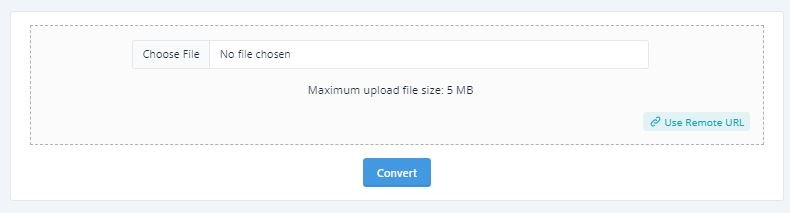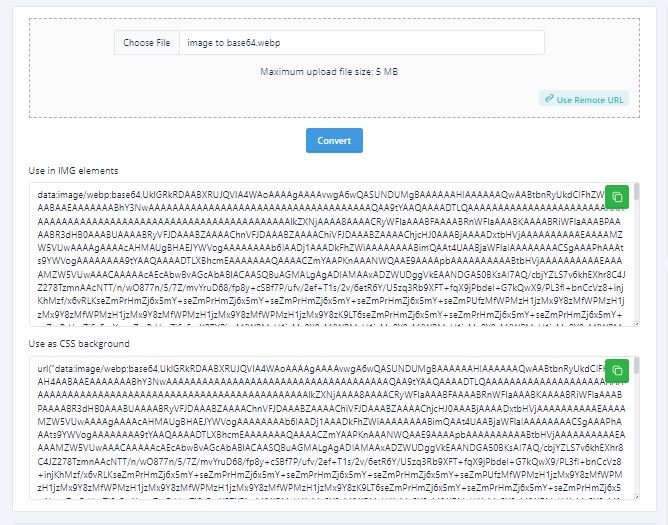Image to Base64 Converter
Convert Image to Base64
In today's digital age Image to Base64 converter is to important where data sharing and storage are paramount, it's crucial to have efficient methods for encoding and decoding data. One such tool gaining popularity is the Image to Base64 converter. In this article, we'll delve into what this tool is, how it works, and why it's becoming an indispensable asset for developers, designers, and anyone dealing with data manipulation.
Understanding Image to Base64 Conversion
What is Base64 Encoding?
To comprehend Image to Base64 conversion, let's first understand Base64 encoding. Base64 is a binary-to-text encoding scheme that represents binary data in an ASCII string format. This representation allows binary data to be safely transmitted as text over protocols that may not be binary-safe.
The Role of Images in Data Transfer
Images play a significant role in modern communication, from websites to mobile apps. However, embedding images directly can slow down web page loading times. This is where Image to Base64 conversion comes into play.
How Image to Base64 Conversion Works
Conversion Process
The process of converting an image to Base64 involves transforming the binary image data into a text-based format. This conversion is done using a set of algorithms that encode the binary data into a string of ASCII characters.
-----------------------------------------------------------------------------------------------------------------------------------------------------------
Advantages of Using Image to Base64
1. Improved Performance
When images are converted to Base64 strings, they can be embedded directly into HTML, CSS, or JavaScript code. This reduces the number of HTTP requests required to load a webpage, leading to faster load times.
2. Simplified Data Storage
Storing images as Base64 strings eliminates the need for a separate image file, making data storage and management more convenient.
3. Enhanced Portability
Base64-encoded images can be easily embedded in email signatures, documents, and other text-based mediums without the hassle of attaching image files separately.
4. Enhanced Security
Base64 encoding can also be used for encryption and secure data transmission, making it a valuable tool in cybersecurity.
-----------------------------------------------------------------------------------------------------------------------------------------------------------
How to Use an Image to Base64 Converter
Go Here https://imageresizer.in/image-to-base64
Upload any image as your format choice like Jpg Png Gif WebP
These tools often provide a user-friendly interface where you can upload an image, and they will generate the corresponding Base64 code.
Conversion get result As base64 string
For developers who prefer more control, the conversion can also be done programmatically using various programming languages like Python, JavaScript, or Java.
Conclusion
In conclusion, the Image to Base64 converter simplifies data encoding, offering benefits like improved performance, simplified data storage, enhanced portability, and enhanced security. Whether you're a developer streamlining web performance or a designer looking for an efficient way to embed images, this tool is a valuable addition to your toolkit.
FAQs
1. Is Base64 encoding reversible?
Yes, Base64 encoding is reversible. You can easily decode a Base64 string back to its original binary format.
2. Are there size limitations when using Image to Base64 conversion?
Yes, there can be size limitations depending on the platform and the specific use case. It's essential to consider these limitations when deciding whether to use Image to Base64 conversion.
3. Can I convert any image format to Base64?
Yes, you can convert images in various formats, such as JPEG, PNG, GIF, and more, to Base64.
4. Are there any security concerns when using Base64-encoded images?
While Base64 encoding itself isn't a security concern, it's essential to follow best practices for data security when handling encoded images, especially in web applications.
5. Where can I access an Image to Base64 converter?
You can access an Image to Base64 converter online through various websites and also find libraries and code examples for programmatic conversion.